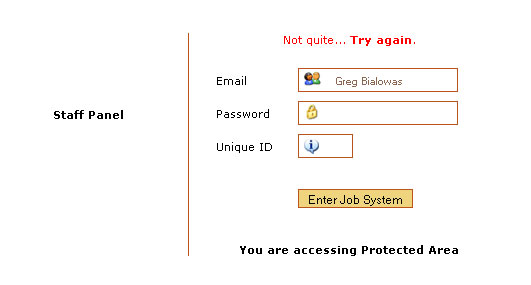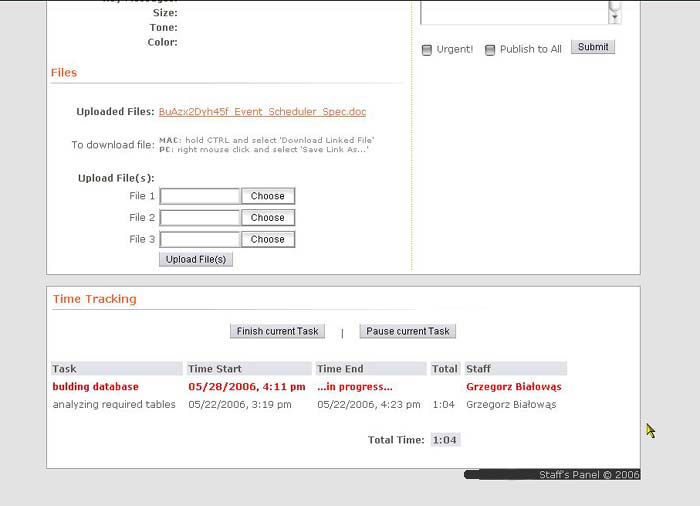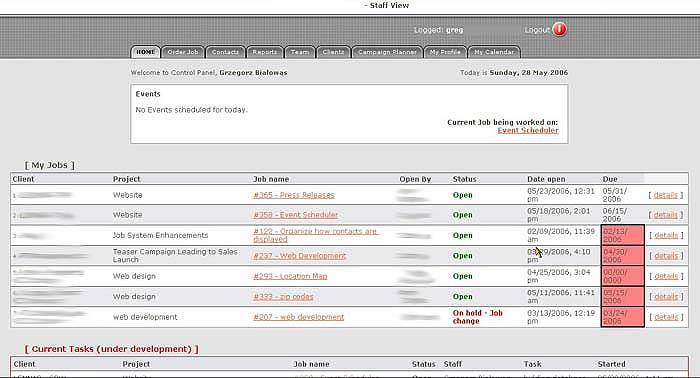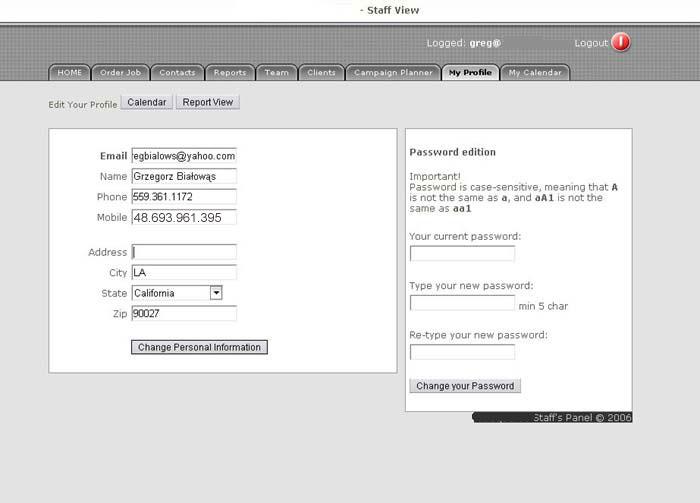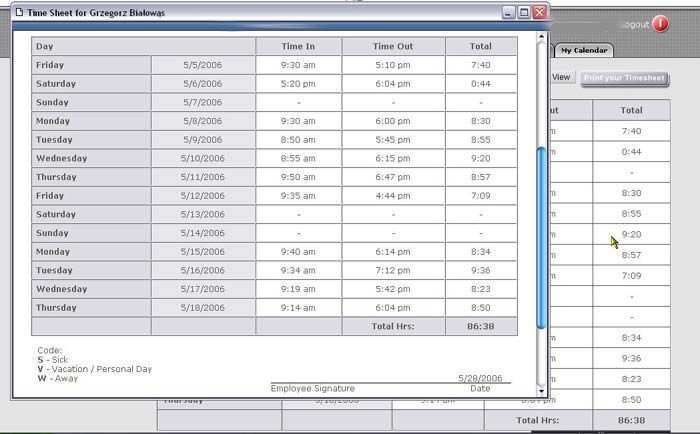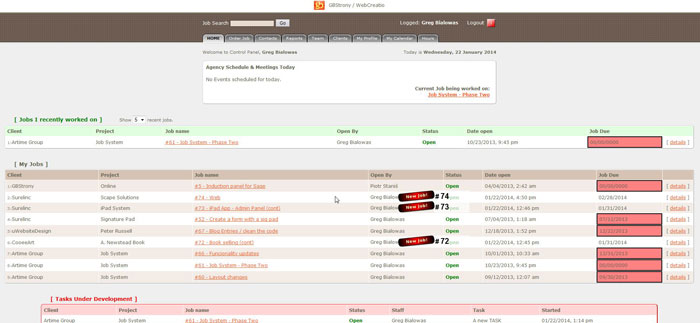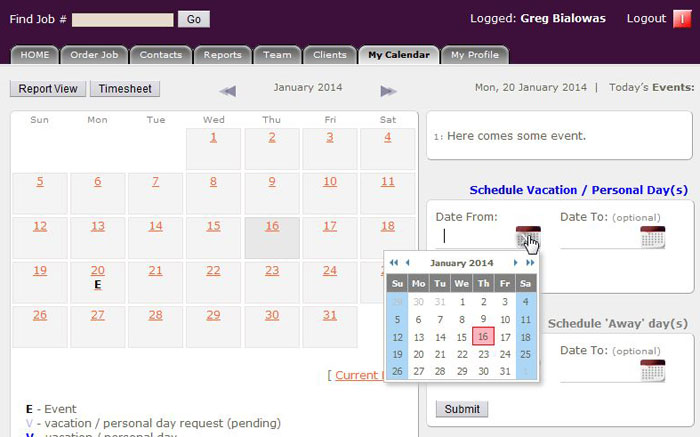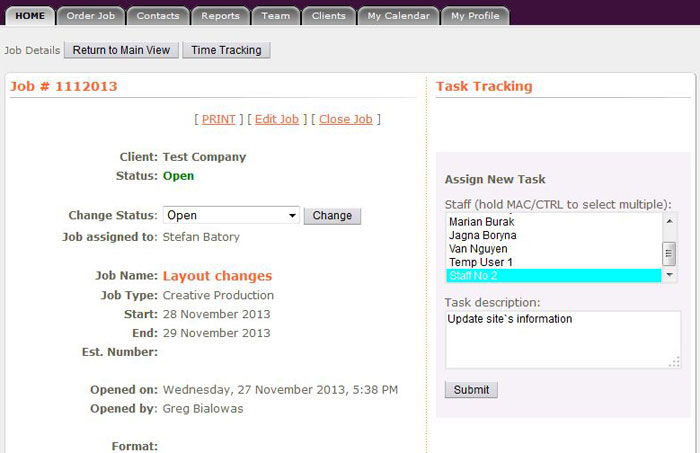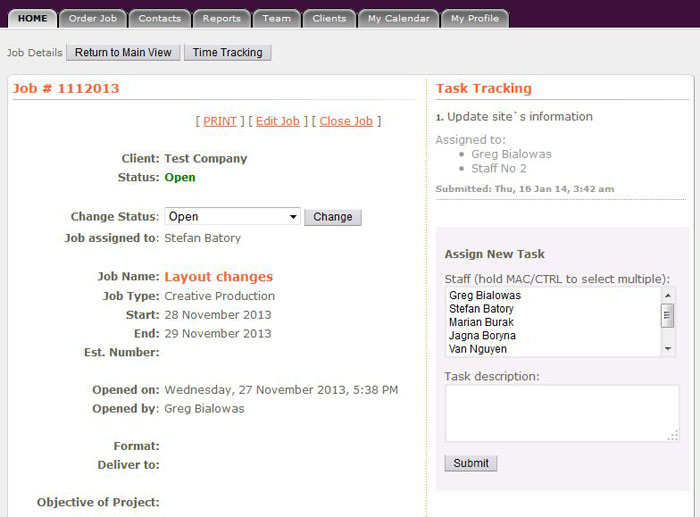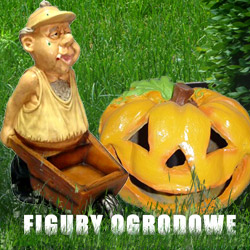Job System (E-Office)
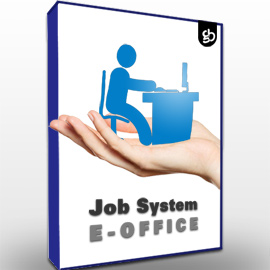
The purpose of this project is to track the activity in the office. This is mainly focused on the company-client relations such as: project schedules or client management, as well as a regular office routine such as time sheets or vacations.
Every aspect of an office activity is framed within this project.
This is definitely the biggest project I have been developing yet it is NOT even close to be as sophisticated as others, even smaller projects I have had built or had taken a part in its construction/development.
The Job System is a continuous project; every now and then -or when requested by a client- I modify it, add new features or update it with the newest web solutions available.
Programmed for my former company. Informations are confidential, therefore Clients' names and Team Members' names (with the exception of mine) were blurred. This description shows few functionalities only, the job system consists of few dozens of small and large scripts and functionalities.
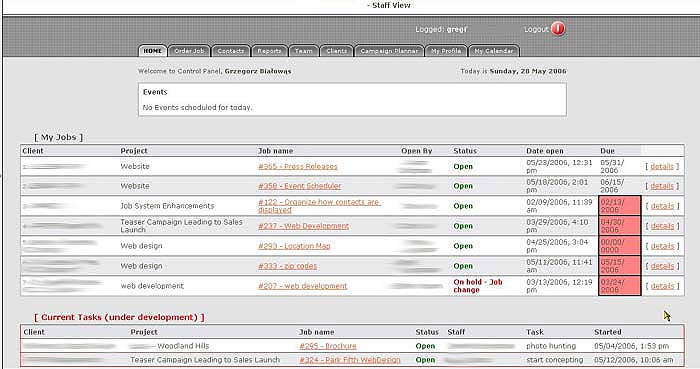 Opening screen. Here, a user can find all jobs that are split into few sections:
Opening screen. Here, a user can find all jobs that are split into few sections: 1. My Jobs - all jobs assigned to a logged user
2. Current Tasks - lists all jobs that are being under development in real-time,
3. All Jobs - lists all jobs, here the jobs are grouped by the client,
4. Cancelled Jobs and Finished Jobs - lists jobs from range `a week ago untill now`, also link to preview all finished jobs is available
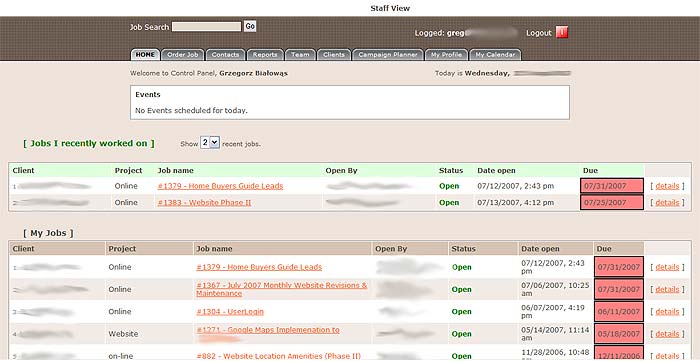 The system is constantly updated/improved. Here is the newest screenshot: a whole section "Jobs I recently worked on" was added. Any user have an option to select up to 9 recent jobs, or select zero, so this section is not shown to him/her at all
The system is constantly updated/improved. Here is the newest screenshot: a whole section "Jobs I recently worked on" was added. Any user have an option to select up to 9 recent jobs, or select zero, so this section is not shown to him/her at all
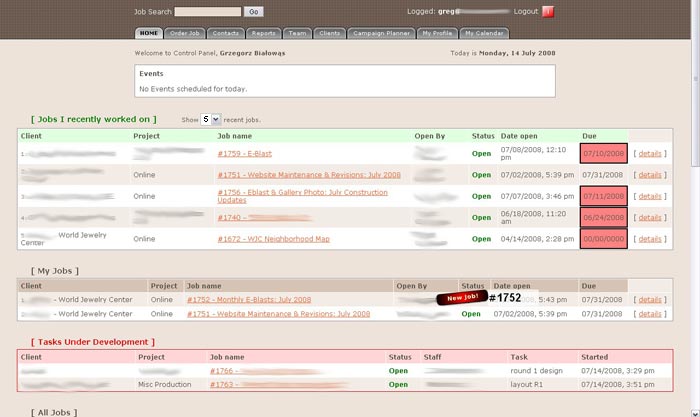 Each time a new job is assigned an email is sent to the employee to notify him/her about new task. At the same time each new job, which wasn't cliked on yet is marked with a "new job" icon
Each time a new job is assigned an email is sent to the employee to notify him/her about new task. At the same time each new job, which wasn't cliked on yet is marked with a "new job" icon
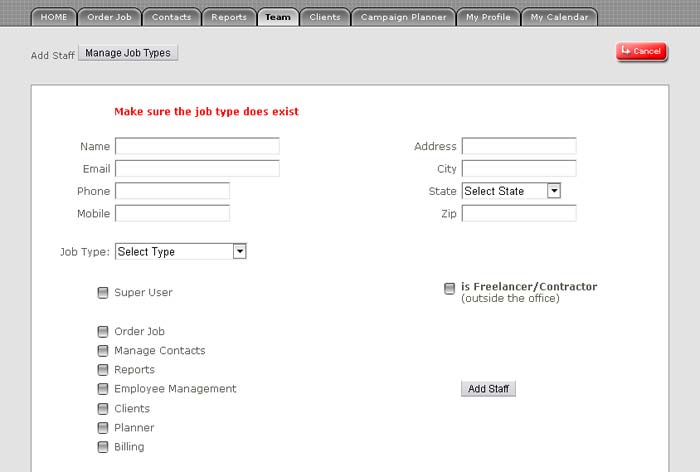 Team Management. While adding a new user, the admin can define a range of activity for a new employee - make him either a superuser (admin) which would allow him to access all tabs plus few +tricks+ programmed especially for a superuser, or select areas that new user can access
Team Management. While adding a new user, the admin can define a range of activity for a new employee - make him either a superuser (admin) which would allow him to access all tabs plus few +tricks+ programmed especially for a superuser, or select areas that new user can access
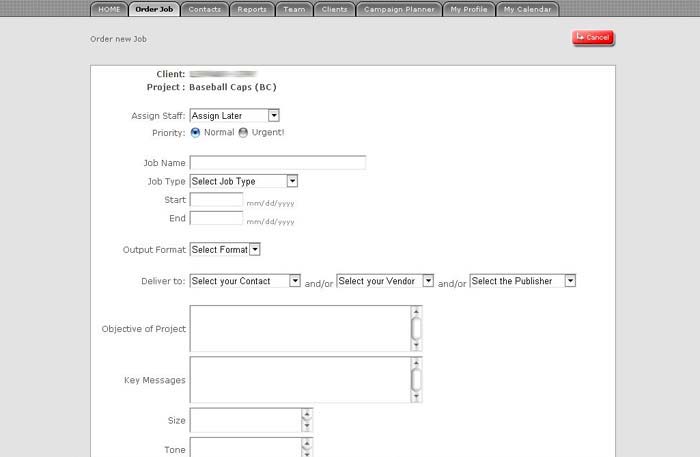 Ordering a job. First a user that is allowed to order a job selects a Client from a drop-down menu, then selects a project (each Client can have multiple projects, each project can have multiple jobs), then fills out all required informations
Ordering a job. First a user that is allowed to order a job selects a Client from a drop-down menu, then selects a project (each Client can have multiple projects, each project can have multiple jobs), then fills out all required informations
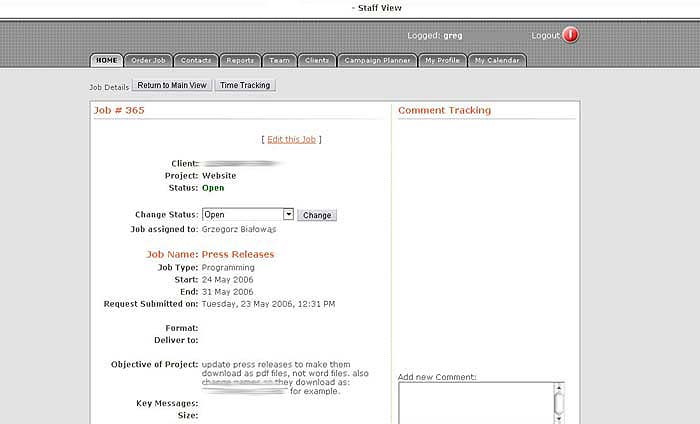 Job Info. Once a job is scheduled, a team member that was assigned to it can view all the details. While development, comments can be added (either by ppl involved in the development or by the Client - Clients have similar panel which shows job progress, lists all jobs etc)
Job Info. Once a job is scheduled, a team member that was assigned to it can view all the details. While development, comments can be added (either by ppl involved in the development or by the Client - Clients have similar panel which shows job progress, lists all jobs etc)
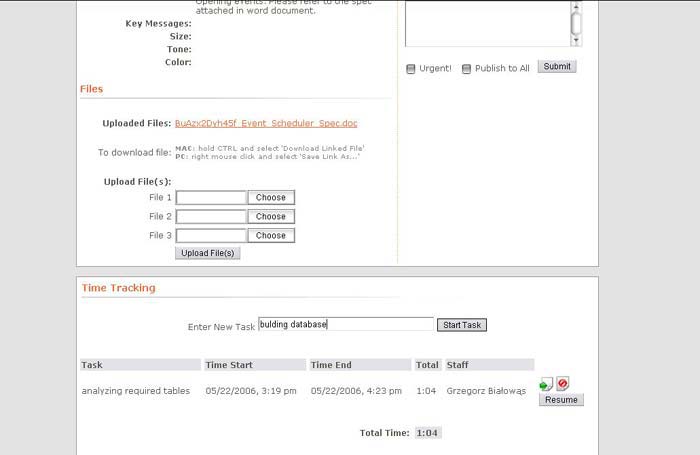 Job Info. Each job can have several tasks. Each task is tracked in order to define time that was required to finish it. While adding new task, one needs to give it a short description
Job Info. Each job can have several tasks. Each task is tracked in order to define time that was required to finish it. While adding new task, one needs to give it a short description
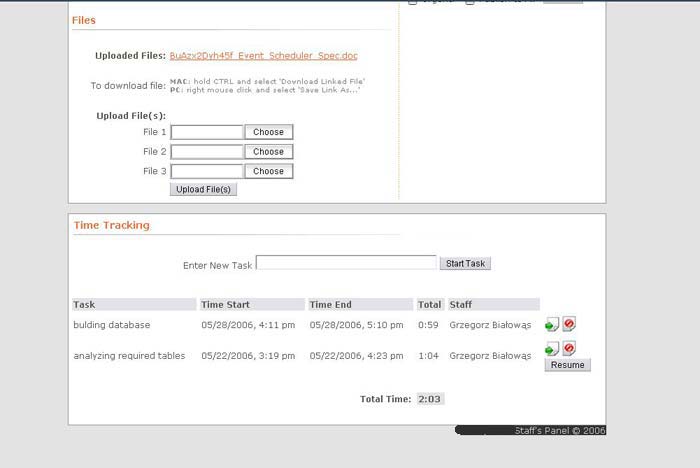 Time tracking. Each task can be paused and of course finished. When a task is paused, "resume" button appears. Also, each task has an option to be removed (deleted) and/or its time to be updated. If an employee forgets to finish a task, s/he can request a correction. The request is sent to a superuser and superuser can fix the times in his/her panel
Time tracking. Each task can be paused and of course finished. When a task is paused, "resume" button appears. Also, each task has an option to be removed (deleted) and/or its time to be updated. If an employee forgets to finish a task, s/he can request a correction. The request is sent to a superuser and superuser can fix the times in his/her panel
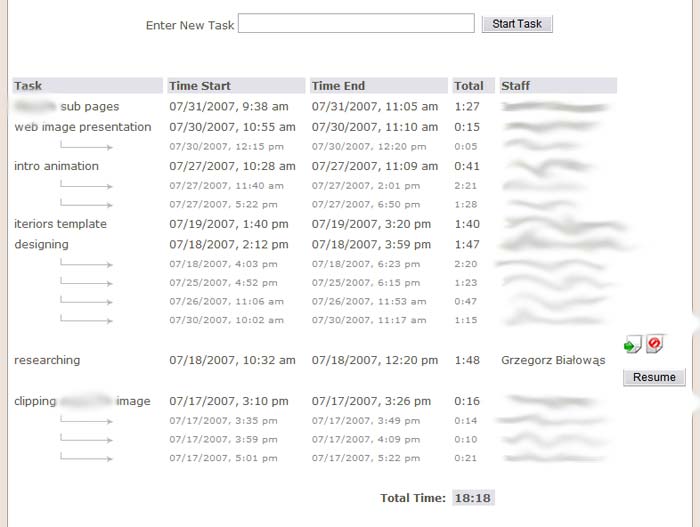 Each job may involve different staff from different departments and dozen of different tasks. Each minute is being recorded nevertheless
Each job may involve different staff from different departments and dozen of different tasks. Each minute is being recorded nevertheless
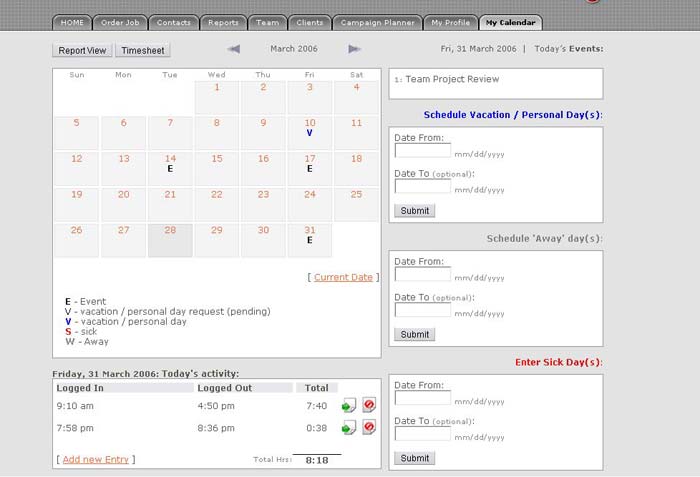 Calendar. Displays info about comming events and tracks user's personal days, sick days etc. Here, any user can look at his/her working hours, which are displayed at the bottom of the page. User can log in/log out multiple times. Similar as for tasks - each time can be removed and requested for change
Calendar. Displays info about comming events and tracks user's personal days, sick days etc. Here, any user can look at his/her working hours, which are displayed at the bottom of the page. User can log in/log out multiple times. Similar as for tasks - each time can be removed and requested for change
NOTE: Originally there was another, pararrel or sister, system created specifically for the Client, with limited views and actions (projects of his concern only). When logged in to the system the client would have been a part, in real time, of the office life, just like the regular in-house employees.
The above is fixed. Please view the the video reel below.
- Wordpress
- PHP
- CSS
- jQuery